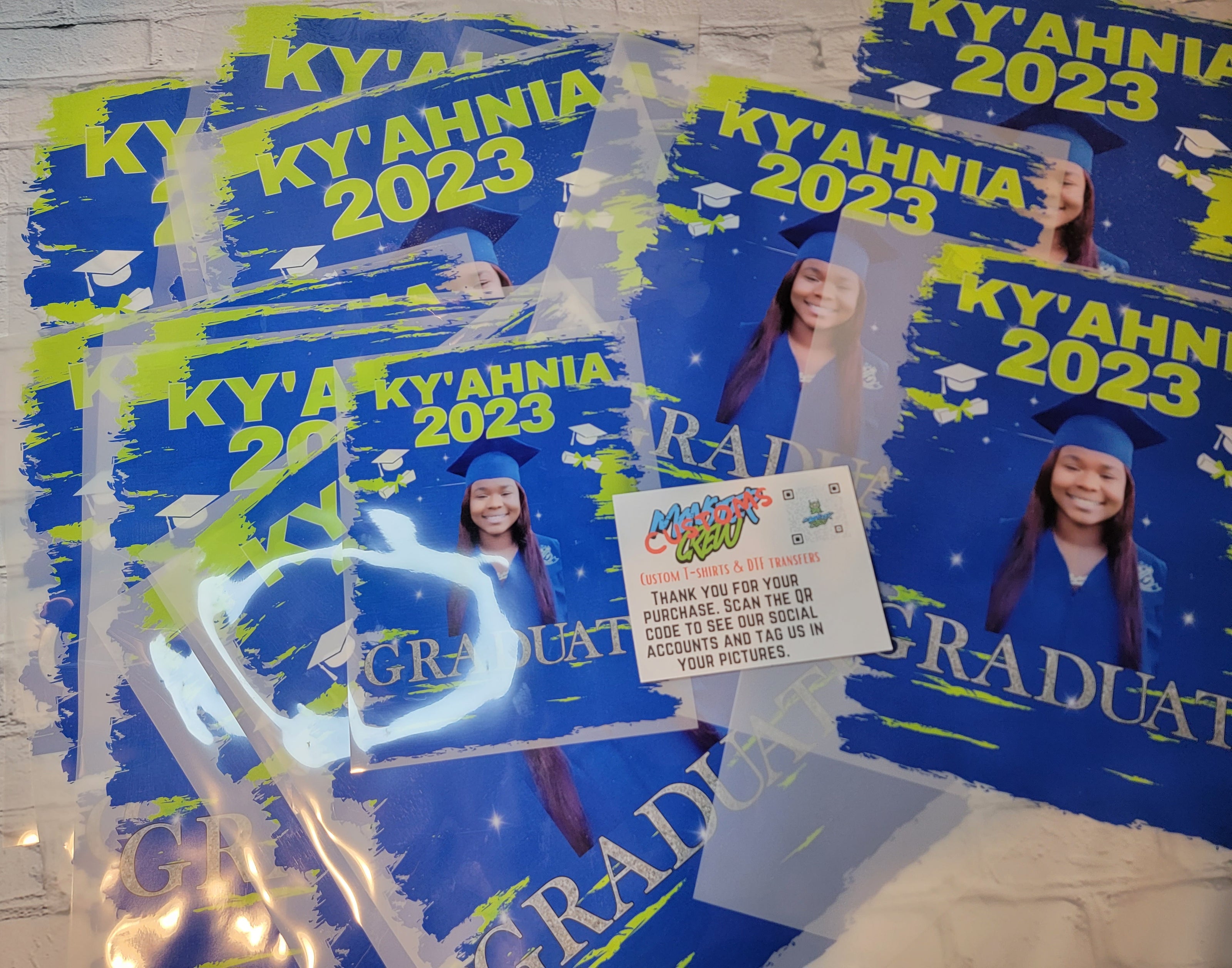Monster Crew Customs
Copy of Copy of God Says I AM
Copy of Copy of God Says I AM
Couldn't load pickup availability
Ready to Press DTF Transfer
- Adult DTF images are approx. 12” wide
- Youth DTF images are approx. 9” wide
- Baby DTF images are approx. 6” wide
- Pocket Patch images are approx. 4" wide
DTF Transfers require a commercial HEAT PRESS!
Pressing Instructions:
- Temp: 320°-330° F
- Pressure: Medium-Firm
- Time: 15-20 seconds
-
Peel: Cool
- Pre-press garment for 5-10 seconds to remove moisture
- Apply transfer, cover with parchment paper and press for 15-20 seconds
- Allow transfer to cool (We don't recommend a hot peel)
- Peel transfer carrier sheet
- Cover with parchment paper, Teflon or T-sheet (another t-shirt you have moisture spots) and press again for 5-10 seconds
Artwork Information
Artwork Information
File Upload Requirements:
Transparent Background
High Quality (300 DPI at least)
PDF, AI, or PNG
Please check your artwork before uploading to ensure there is no pixelation.
By placing your order with Monster Crew Customs, you are acknowledging you have taken the time to read our current production and shipping times as well as our policies and procedures. We do not print copyrighted or trademarked materials. By uploading your files, you are acknowledging that you own the rights to print these files. Monster Crew Customs is not held liable or responsible for copyright or infringement claims. Images that you upload are for printing purposes only and Monster Crew Customs will not share the files with anyone outside of our staff.
Shipping Time
Shipping Time
Turnaround time: 2-3 business days
Pressing Instrustions
Pressing Instrustions
Heat Press Intrstions
1. Pressure Setting Set the heat press to medium to firm pressure.
2. Temperature For cotton and 50/50 blends, set the temperature to 320-350F°. For synthetic or polyester fabrics, set the temperature to 280-300F°
3. Press Press the transfer to fabric for 15 to 20 seconds.
4. Cool Peel Peel once image is cool.
5. 2nd Press Cover the image with Teflon paper, Parchment paper or T-seal and press again for 5-10 seconds.




Monster Crew Customs DTF Transfers
-
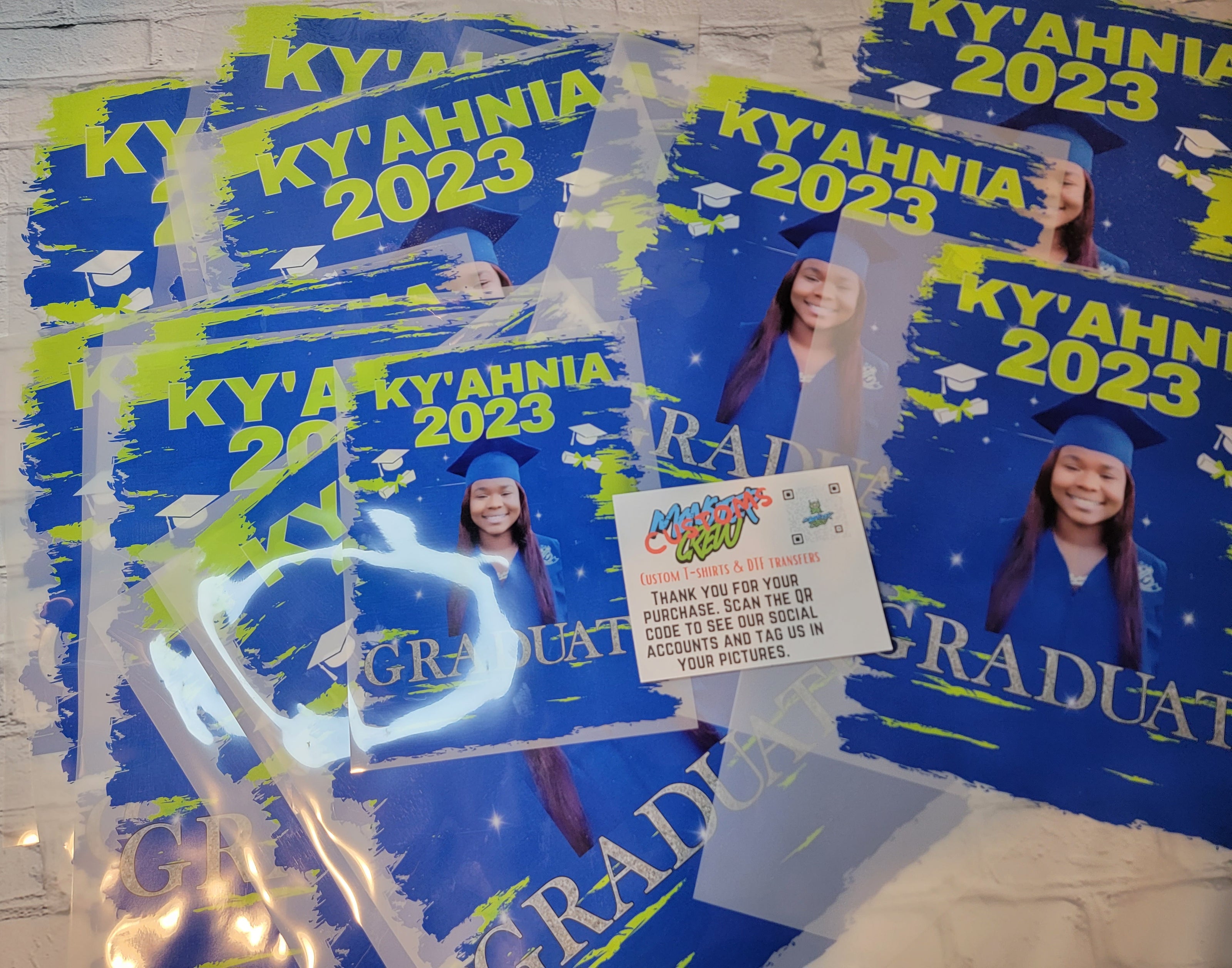
Group Event Transfers
Graduations
Family Reunions
Group Parties
-

Single Page Transfers
-

Business Logo Transfers